 In today's video, I am talking about leaving 'white space' on your coloured images, with the help of your blender pen. Incidentally, any alcohol ink blender pen will work with the Promarkers. For this video I took my inspiration from the super videos on the Lili of the Valley website, take a look over there for some great ideas. Both the stamps today are by Lili of the Valley, and I get a lot of mail about these little images, that I use a lot. Just for your information, they are a UK company (I am unashamedly flying the flag for the UK again here, I am in no way associated with Lili of the Valley, I just love their stamps). They ship overseas, and their prices are very reasonable
In today's video, I am talking about leaving 'white space' on your coloured images, with the help of your blender pen. Incidentally, any alcohol ink blender pen will work with the Promarkers. For this video I took my inspiration from the super videos on the Lili of the Valley website, take a look over there for some great ideas. Both the stamps today are by Lili of the Valley, and I get a lot of mail about these little images, that I use a lot. Just for your information, they are a UK company (I am unashamedly flying the flag for the UK again here, I am in no way associated with Lili of the Valley, I just love their stamps). They ship overseas, and their prices are very reasonableWhat I mean by white space is that you don't always have to fill in every teensy detail on a stamped image to get a great effect. Leaving some areas white sometimes adds a lot to the finished effect. The blender pen simply softens the edges of the lines of colour.
The card was made using Bazzill cardstock in green (6 x 6) with a layer of DCWV paper. The border was punched on both sides with Martha Stewart Optic Dots, the sentiment is by Craftwork Cards

Here's another Lili stamp, I just love this little girl. I used the largest of my nestability ovals to cut her out, so didn't have a bigger one to layer her onto, so cut a pink oval at the same size and offset the image onto that. Both the white layer and the image layer were embossed using the snow embossing folder for Cuttlebug by Kars UK

You can see that I just sketched around the edges of the image and the folds with colour, and left the rest white. This gives an impression of colour without being overwhelming. There is more coat and scarf than any other part of this image, and if it was strongly coloured you would not get the same ethereal effect

I stamped the sentiment onto a label from the new cuttlebug cut and emboss range, which I got from Scrappy-go-Lucky. These labels are great, just put the cardstock in the folder, run it through your cuttlebug, and you get beautifully cut and embossed labels just with one crank through the machine. Scrappy-goLucky are offering a 10% discount to readers of my blog in the UK, USA or Australian store. Valid until November 30th, just enter ENFYS10 into the coupon box (this works for purchases of SCAL and Cri-Kit pens) The sentiment matches the card perfectly because I inked the stamp with my Promarker
 For this image I used:
For this image I used:blush, buttercup, pastel pink, blossom and dusky pink, moss green and a blender pen
Ooops. for some reason the video today seems to have been cut short. I have tried to edit it, but short of doing it all over again I just can't do anything about it. It's as though it's on steroids and super quick! EDITED TO SAY I HAVE FOUND OUT WHAT THE PROBLEM IS BUT I JUST DON'T HAVE TIME TO RE-DO THE LAST 2 VIDEOS AT THE MOMENT. ALL THE OTHERS THIS WEEK WILL BE BACK TO NORMAL
To summarise - when you just want to give a hint of colour, not solid all over, take your blender pen and really soak the centre of your image with that, the paper will look grey, but will be while when it dries. Then just colour the edges and where you want the colour, and with the blender, go over the edge of colour to fade and soften it. I better go and check tomorrows video now.....dratted technology....
Someone who visits my blog regularly, and is used to my nonsensical ramblings about this and that, said that she was surprised that I sound so serious on the videos. Believe me, I am so busy concentrating on the camera, whether the angle is picking up the action, whether I got the right colours out and keeping an eye on the time to be under YouTube's ten minute limit, I haven't got the breath to be jolly - once I have switched the camera off and replay it. I have a good laugh. What is it about your own voice that makes it sound so totally unfamiliar to you when you hear it on a recording? Honestly, I could talk to myself on the telphone and not know who I was talking to.
I'll be back tomorrow with a video showing how I use my Promarkers with my Cricut. See you then...

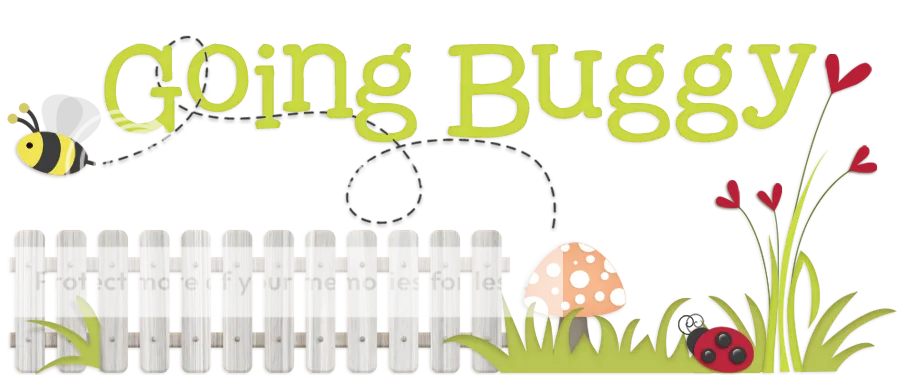
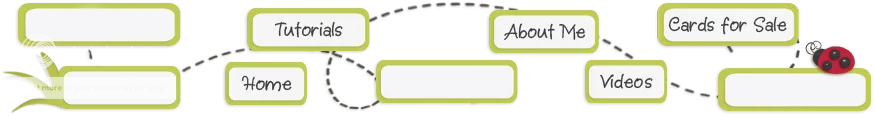
Beautiful cards! I love the colors and the coloring!
ReplyDeleteI have learnt so much from your videos Enfys, Thank you. I don't have promarkers, but am using my pencils, until I win this set. LOL. I would love to eavesdrop on your conversation with yourself!!!Warm wishes and have a wonderful Sunday
ReplyDeleteEnfys, your cards are beautiful. I clicked on the video and you started talking and it went blank. I tried it several times, don't know if it's my computer or something wrong with the video. I'll try tomorrow afternoon. Shari (cricutrookie)
ReplyDeleteAdorable cards. you did great on the coloring.
ReplyDeleteangel hugs
Debby
I've been enjoying watching you create. These two little girls are precious, esp like the second one. I know just what you mean about not recognizing the sound of your own recorded voice!
ReplyDeleteR/
Love the soft colors on both cards and the embossing is such a nice touch!! Thanks for sharing!
ReplyDelete~Terry~
Both cards are beautiful....but I absolutely LOVE the "Sending Love at Christmas" pink & white card!!! I am definitely ordering some of these stamps you use for your cards..they are priceless!!
ReplyDeletepeifert@fuse.net
This is a great tip to leave white space. Gorgeous cards and images.
ReplyDeleteGreat video
ReplyDeleteBeautiful cards, and i love your punches work. Coloring is amazing.
ReplyDeleteHugs, Nataliya.
What gorgeous inages - I think the way you have done this colouring looks most effective. Thanks for sharing
ReplyDeleteGood morning, Enfys,
ReplyDeleteboth cards are so beautiful. I love the border punch very much and the coloring is fantastic.
Hugs
Melodie
I appreciate all the videos... they are sooo helpful! :o)
ReplyDeleteYour cards are lovely! :o)
Hi enfys, glad you love Promarkers, I have put a link on my blog so I can always find your tutorials. I think your videos are great, thanks for the info, feels like school again, Ian asks 'what have you been doing today'? Can't say 'colouring in' now - can I?
ReplyDeleteShame about the video En, thanks for explaining though. I know I am going to be trying that out.
ReplyDeleteHugs Beccy xx
Hiya Enfys
ReplyDeleteWOW they are gorgeous cards, so very pretty, I love the white on whitetho I never pull it off well enough.
Joey.xxx
Love the colours, the use of MS punches and the Cuttlebug, all of which added a subtle dimension to the cards. Can't wait to see the next tutorial! Thanks for helping us all to be a little more creative.
ReplyDeleteSo wonderful cards Enfys,I love the images and the colours.
ReplyDeleteSo gorgeous papers.
Hugs Riet.x
Love both of those cards. The tutorial may have been fast but with your instructions too it was easy enough to see what to do. Love the effect. My dashboard showed me your blending video but the link wouldn't take me to it. Do you remove it, or is it just blogger having a glitch (or me lol, it could easily be me). thanks again.Hugs lin
ReplyDeleteDarling stamps. My dil would love to have anything made with them. Will have to look into buying some next payday. Again, thank you so much for your time.
ReplyDeleteCyndiU cureta2@yahoo.com
I love your cards! You may sound serious, but I could listen to that accent all day. i love it!
ReplyDeleteNever realized that you go in first with the blender pen .... rather than trying to take the color out! Thank you En. the denim video raced through at 45 second and I wasn't able to open yesterday's video (Saturday) at all. Any chance you could repost it. Thanks for doing all of this, it's great! hugs, eileen
ReplyDeleteI'm really enjoying your video lessons. Sure hope I get to try these markers. You have the prettiest stamps. You make it look so easy.
ReplyDeleteThese cards are beautiful!!! Love the little Christmas girl. So precious!! :)
ReplyDeleteWow, that was a fast one, LOL. I think I got the jist of it tho!
ReplyDeleteas always beautiful cards ~thanks for another video ~ so easy to watch and learn!
ReplyDeletevanessa xx
Your cards are beautiful...love the pink one! I've enjoyed your videos this week. Thank you for taking the time to share your talent w the rest of us. I have prismacolor pencils and will use what I've learned from you with them...unless I win this set of markers. What a Christmas present that would be!
ReplyDeleteCarol
aka cyimbugbitten
bugbitten (at) hotmail (dot) com
Your cards are beautiful Enfys :o)
ReplyDeleteI so agree with you about hearing our voice lol It sounds so different in our ears from inside of our heads.
Thanks for your sharing to day :o)
All the best, Jóna
Hi Enfys I started to watch your video but it kept skipping - not sure if it's my computer or the video. I'll watch tomorrow's and see what happens
ReplyDeleteStampersue
X
Both the cards are beautiful and I love the soft feel of them. Wow you really was on speed with that video lol but you got the point across.
ReplyDeleteKim xXx
I've said it before. Your coloring and shading is just amazing.
ReplyDeleteColoring the image with the blender first! Who knew? Tjamls so much for all you're teaching us!
ReplyDeleteEnfys I have enjoyed your videos and all that I'm learning from you....thanks ....LOVE the cards...
ReplyDeleteThat looks so pretty.
ReplyDeleteYou have made very beautiful card.
ReplyDeleteHugs
fusiafscrapping.blogspot.com
Enfys, I am so LOVING all your videos on the Promarkers. Your cards look so beautiful and professional.
ReplyDeleteI laughed out loud at your comment regarding how serious you sound in your videos. I am always appalled when I hear my own voice on a recording!
FYI. I think you sound just fine, and I can't wait to try out these markers!
DebbyS
I've learned so much from the videos thanks for sharing. The stamps are adorable and your cards beautiful. As always love Joan.
ReplyDeleteBeautiful cards!!!! I am so in love with the pink one. I am hoping to win the set of markers so that I can learn to color stamped cards. TFS
ReplyDeleteI really never could understand how people left parts white so this explains a lot for me Enfys. Thanks so much.
ReplyDeletePinky
Absolutely beautiful. Thanks for the tips. I have a long way to go to get your quality but there is hope for me. Have a blessed day!
ReplyDeletedonna@parker99.com
Very nice, Love the colors and the techniques
ReplyDeleteAbsolutely gorgeous cards! Love them both.
ReplyDeleteEnfys, thanks for sharing all your beautiful cards with us.
ReplyDeleteHope you are having a great Sunday!
I am loving your videos and would really like to win a set of these pens. The colour suggestions will come in very handy. Marg.
ReplyDeletemarglrh@tpg.com.au
Enfys,
ReplyDeleteThanks again for a great video and such beautiful cards. I love the purple one.. Purple is my favorite color... Good Luck to everyone on the markers. I would love to win these...
Blog:http://lovethatexpressions.blogspot.com/
E-Mail: davidbayles@sprintmail.com
Love these images. Very cute cards and love how simple it is to use the promarkers. Thanks for sharing.
ReplyDeletetabitha4cm at yahoo dot com
I love the look of all the white space on the cute little stamps. Great job coloring them. Thanks for all the good ideas!
ReplyDeleteSoCal Nana
Enfys, Thank-you so much for telling us the actual colors you are using. So, if we want to build our Promarker supply slowly, we can pick the ones we really love from your demos. Your cards are just beautiful, and I really love the colors you chose with the purples in particular. Both cards look so soft and delicate!
ReplyDeleteSo glad I came across your link on Capadia Designs. I'm really enjoying your work.
ReplyDeletepawprints
gorgeous cards! Love how you leave those bits white! ♥
ReplyDeleteSorry about the trouble with the video...you did a super job explaining it with pics, though! I think your cards are gorgeous!
ReplyDelete*smiles*
debbi
Despite the technical difficulties, you are doing a great job. Love your choice of color combinations. I found an art store just up the road that sells ProMarkers! Looks like a road trip in my future.
ReplyDeleteJoan
Awesome!
ReplyDeleteThanks for this video, this really is something I struggle with. Hopefully, I will improve now!!!
ReplyDeleteHugs
Penni
X
Enfys,
ReplyDeleteYour coloring is superb!!! :)
Thank you so much for sharing what you know with us,
Jennifer
partridgelu at yahoo dot com
thanks for the video sweetie
ReplyDeleteit's so helpful
i'm learning so much
amazing card
hugs angelique
Thanks for the tips about white space. I tend to overdo it when I color an image.
ReplyDeleteEnfys, These card are so pretty.
ReplyDeleteboth are beautiful but I am partial to the pink one.
I love these stamps.
TFS!!
Beautiful cards Enfys I just love the pink one and think I might have to buy that stamp!!. Loving all your tips.
ReplyDeleteHugs
HW
x
I have just started following your blog and I just love it. I have also just started coloring also and am just getting into the marker thing and Copic's are just to high, but I think I could handle the Promarker, I was just wondering have you tried both and do they compare.
ReplyDeleteWow - I hardly ever leave a complete white space when I color - but this is beautiful! Thank you for sharing this wonderful technique!
ReplyDeleteMelissa
White spaces do make a great effect - I think I might have to try this...it's perfect for the LOTV Fairy as it gives such a soft and airy look - love it
ReplyDeleteThanks!
hugs
kaos
I have always had problems with know where to leave white spaces - thanks!
ReplyDeleteYou are doing a fantastic job Enfys. If I had a camera on me I wouldn't be able to stay in the lines! Thanks for more great tips. ~Diane
ReplyDeleteWow Enfys, I love your tips with the promarkers...again it has opened my eye's. I always fully color my images and the cards you made with leaving some white are just stunning! I love both cards very much! Thanks for so much inspiration!
ReplyDeletethese are beautiful!
ReplyDeleteGreat technique I think this my favorite TFS
ReplyDeleteThis was very useful. Like the delicate feeling this give. The video tutorial works fine now :)
ReplyDeleteGreat tutorial and lovely cards.
ReplyDeleteThanks for sharing!
this is a new technique to me. I usually colour block the image.
ReplyDeleteLovely cards
My grandaughter adores fairies. I'm going to have to buy this one and pray I do half as nice a job as you do coloring her. Wiah me luck! LOL!
ReplyDeleteMary Ann Huntington
mahuntington@wavecable.com
Beautiful colored image. I especially love the little bling you add. TFS.
ReplyDeleteyour work is amazing....I see you used a blending pen..right??? was that to keep the parts you wanted to stay whit???
ReplyDeletecardchick50@gmail.com
I think that is what amazes me most. Knowing when to color and when to leave the space white. You have done such an amazing job on your videos! Thanks!!!
ReplyDeleteI have been watching your tuts all week and just realized I never commented on them! Sorry about that! I am working my way backwards to let you know I appreciate you taking the time!!!
ReplyDeleteWOW You videos have been just full of so much information. Makes me want to win this set sooooo bad!
ReplyDelete