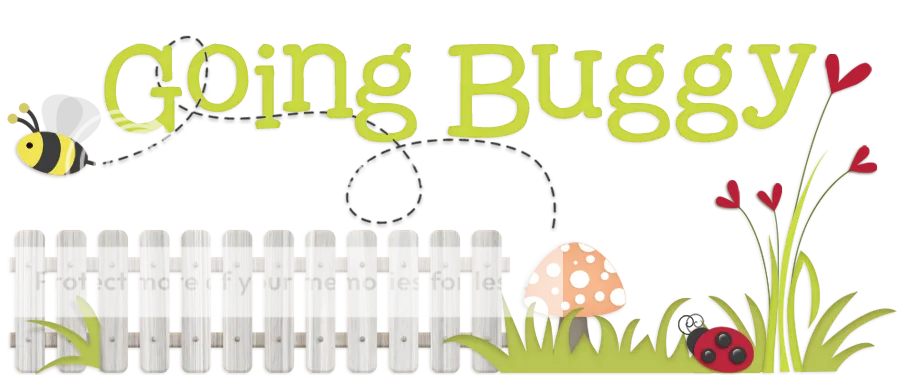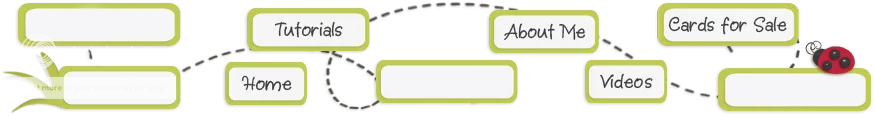Wednesday again - already, it can't be, I only just had Sunday.......So it's time for a crafty snoop around the craft desks of the world, and here's mine, looking quite tidy for a change, but still fairly representative of my grasshopper personality - a little bit of Cricut, a little bit of colouring, a little bit of this and a little bit of that......Hop over to Julia's blog if you want to join in with the biggest crafty weekly blog hop in the world. I hope that I can get around everyone this week, last time I took part my computer was playing up and I got tired of leaving messages that said 'hpy WYW le yer cd yur dsk loos tdy his wk' and decided everyone else would be pretty fed up of trying to decipher them as well (In the end, it wasn't my computer at all, just a surplus of biscuit crumbs that some gremlin had deposited in the nooks and crannies of the keyboard. How did that happen?)
The stamped images above were a misguided attempt to make a card for my sweet little granddaughter Kiki who is taking her first communion in May. As I am not a Catholic, I wanted to make a special card but really didn't have a clue what you said on this occasion. Common sense prevailed and I realised that a cute girl image wouldn't really fit the bill here, so they will make their way onto another card, on another day. Here is what I came up with, the easel card base is by Craftwork Cards, the silhouette figure was cut with my Cricut from the Inspired Heart cartridge, and the sentiments were computer generated......
The ribbon is peach seam binding, and the charm is a little silver one......
Her cousin Dorothea is having her first communion in the same service, so two cards were needed. I made the same one, with a couple of minor adjustments, why reinvent the wheel?
I did the sentiment with the names on the cards by making a home made rub-on. I am sure I have put how I do this on here before, but some of you may not have seen it, or I may have sent you to sleep and you missed it.....
Type your sentiment in the chosen font on your computer. Click on print. Go to advanced print options. You will see 'mirror image OFF' click it to read 'mirror image ON'
Insert a sheet of an ordinary transparency into your printer with the slightly rough side up, so that it prints onto the smooth side. Print.
The ink will stay wet for ages, so let it settle a bit, then carefully position it over your card so the ink side is down, and the wording is exactly where you want it. Hold the sheet firmly, and rub with a craft stick, just as you would transfer any rub-on sentiment. The great thing is that if the ink is a bit patchy for some reason, you can go over it with a fine tip pen.
I'll be back tomorrow, when my desk will look a lot more untidy than it does today...